Ever wondered why some keyboards feel like a dream to type on while others feel mushy and unresponsive? The answer lies in whether they’re mechanical or membrane keyboards.
Choosing the right keyboard can make a huge difference in gaming performance, typing comfort, and overall durability. Mechanical keyboards are known for their tactile feedback and longevity, while membrane keyboards offer affordability and a quieter experience. In this guide, we’ll break down the key differences to help you decide which one suits your needs best.
Mechanical vs. Membrane Keyboards: Quick Comparison Table
| Feature | Mechanical Keyboards | Membrane Keyboards |
|---|---|---|
| Typing Feel | Tactile, precise, and customizable | Softer, less feedback, can feel mushy |
| Durability | Lasts 50M+ keystrokes; individual switches replaceable | Shorter lifespan; entire keyboard wears out faster |
| Gaming Performance | Faster response, better accuracy | Slower key response, not ideal for competitive gaming |
| Noise Levels | Loud (especially clicky switches) | Quiet and better for shared spaces |
| Customization | Switches, keycaps, macros, RGB lighting | Limited customization options |
| Repairability | Can replace individual switches | Must replace the entire keyboard if keys fail |
| Price | More expensive upfront, but lasts longer | Budget-friendly but needs replacement sooner |
| Best For | Gamers, typists, and power users who want performance and durability | Casual users and budget-conscious buyers who want a simple, quiet keyboard |
What Are Mechanical Keyboards?

Mechanical keyboards are a game-changer if you care about precision and durability. Unlike membrane keyboards, each key has its own switch, which gives a satisfying, tactile feel and lasts way longer. That’s why gamers and heavy typists swear by them.
One of the best things about mechanical keyboards is the customization. You get to pick the exact switch type that suits your typing style—whether you prefer a smooth press, a tactile bump, or a loud, clicky response. It’s all about personal preference.
Plus, they’re easier (and cheaper) to fix. If a key stops working, you don’t have to toss the whole keyboard—just swap out the faulty switch. That alone makes them a smarter long-term investment.
What Are Membrane Keyboards?

Membrane keyboards get the job done, but they definitely don’t have the same satisfying feel as mechanical ones. They use a pressure pad system under the keys, so when you press down, the layers connect to register a keystroke. It’s a simpler, cheaper design—which is why they’re so common.
The biggest upside? They’re quieter and way more affordable. If you don’t want loud clicks echoing through your room or just need a budget-friendly option, membrane keyboards make sense. They’re also more resistant to dust and spills, so they require less maintenance.
Some gamers actually prefer membrane keyboards for their softer, quieter keypresses. Personally, I think you sacrifice a lot in terms of responsiveness, but if you’re just looking for something inexpensive and functional, they’re not a bad choice.
Durability Showdown
Mechanical keyboards generally last longer than membrane ones. They often feature individual switches for each key, which can endure up to 50 million keystrokes. This longevity makes them a popular choice for heavy typists and gamers alike.
Membrane keyboards, while more affordable, tend to have a shorter lifespan. Their keys are made of a single rubber dome, which can wear out faster. This makes them less suitable for those who type a lot every day.
When comparing mechanical vs membrane keyboards, it’s clear that mechanical options offer better durability and performance. However, they can be noisier and more expensive. Choosing between the two depends on your specific needs and budget.
Typing Experience

Mechanical keyboards offer a tactile feel and audible click with each keypress, making them popular among gamers and typists seeking precision. The keys use individual switches, which can be customized and replaced, enhancing the overall typing experience.
Membrane keyboards are often quieter and more affordable than mechanical ones. They use a pressure pad system, providing a softer typing feel. This makes them a good choice for those who prefer a quieter workspace or are on a budget.
Gaming Performance

When it comes to gaming, the keyboard you use can make a huge difference. Mechanical keyboards are the clear winner for most serious gamers. The tactile feedback, faster actuation, and overall durability give you an edge—whether you’re spamming abilities in an MMO or landing precise headshots in an FPS. Every keypress registers instantly, with no mushy delays.
Membrane keyboards, on the other hand, feel softer and don’t offer the same level of responsiveness. For casual gaming, they’re fine, but in competitive play, that split-second delay can cost you a match. Plus, the lack of distinct key feedback makes it harder to develop muscle memory for complex combos.
That said, if you prefer a quieter gaming experience and don’t need ultra-fast key responses, a membrane keyboard might work for you. But if you want the best performance, mechanical is the way to go—no contest.
Noise Levels
Mechanical keyboards are known for their distinct clicking sound, which can be satisfying for some users but distracting for others. The noise mainly comes from the individual switches under each key, which provide tactile feedback.
In contrast, membrane keyboards are much quieter due to their design. They use a thin membrane layer that doesn’t produce the loud clicks associated with mechanical keyboards. This makes them a better choice for quieter environments.
Customization Options

If you love personalizing your setup, mechanical keyboards are in a league of their own. You can swap out keycaps, change switches, and even program macros for a fully customized experience. Whether you want a specific feel, sound, or aesthetic, mechanical keyboards let you tweak everything to match your style.
Switches are a huge part of customization. Prefer a smooth, silent press? Go for linear switches. Want a slight bump for better feedback? Tactile switches are your best bet. Love that loud, clicky sound? Clicky switches are the way to go. With membrane keyboards, you’re stuck with whatever comes out of the box—no room for upgrades.
Then there’s RGB lighting. While both types of keyboards offer lighting effects, mechanical ones usually have per-key customization, allowing for intricate lighting patterns and effects. Membrane keyboards? They often just cycle through a few basic colors.
Bottom line: If you care about making your keyboard truly your own, mechanical is the only real option. Membrane keyboards just don’t offer the same level of flexibility.
Price Comparison
When it comes to price, membrane keyboards have the upper hand—no question. They’re mass-produced, use cheaper materials, and don’t have complex switch mechanisms, making them a budget-friendly option. If you just need a basic keyboard that works, a membrane model will do the job without breaking the bank.
Mechanical keyboards, on the other hand, cost more upfront. The individual switches, higher-quality build, and customization options drive up the price. But here’s the thing—they last way longer. While a membrane keyboard might wear out in a couple of years, a good mechanical keyboard can easily last a decade or more. So, in the long run, you might actually save money.
If you’re on a tight budget or don’t care much about the typing experience, a membrane keyboard is the logical choice. But if you see your keyboard as an investment—whether for gaming, work, or comfort—a mechanical keyboard is worth every penny.
Switch Types Explained: Mechanical vs Membrane Keyboards.
Here’s a breakdown of the different switch types used in mechanical keyboards and how they compare to membrane keyboards.
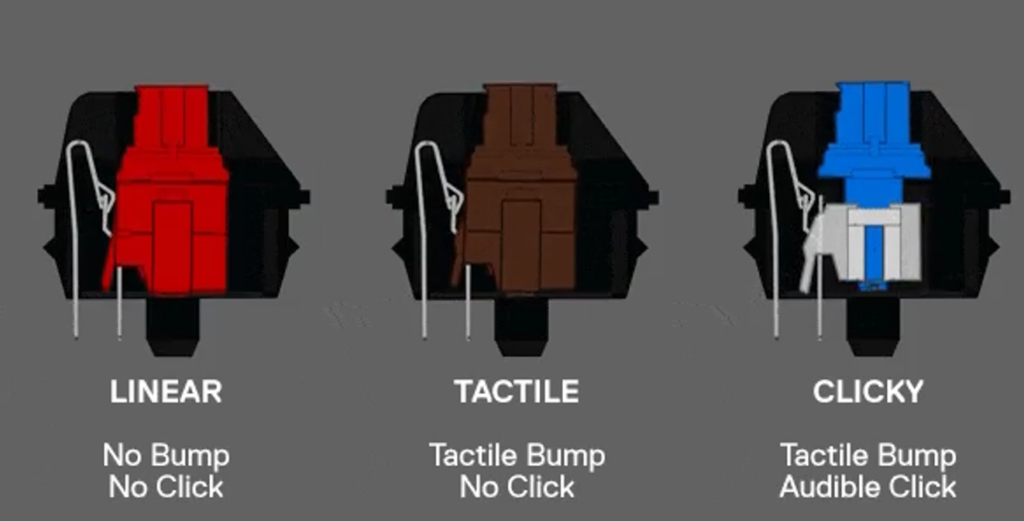
Mechanical keyboards offer different switch types, each catering to specific preferences:
- Linear Switches – Smooth and consistent keystrokes with no tactile bump or audible click. Great for fast-paced gaming. (Example: Cherry MX Red, Gateron Yellow)
- Tactile Switches – A noticeable bump in the middle of the keypress for feedback, ideal for typing. (Example: Cherry MX Brown, Gateron Brown)
- Clicky Switches – Tactile feedback with a loud click sound, popular among those who love a typewriter feel. (Example: Cherry MX Blue, Razer Green)
Membrane Keyboard Switches
Membrane keyboards don’t have actual switches.
Instead, they use a rubber dome mechanism, which creates a softer, quieter keystroke but lacks precision and durability.
Some models try to mimic mechanical feel but rarely match the real thing.
RGB Lighting

Mechanical keyboards often feature customizable RGB lighting, allowing users to adjust colors and effects to match their setup. This level of personalization makes them a popular choice for gamers and those who want a unique look.
Membrane keyboards can also have RGB lighting, but they usually offer fewer customization options compared to mechanical keyboards. They still provide a colorful and visually appealing experience, which can enhance the overall aesthetic of your workspace.
Mechanical ones generally offer more advanced RGB features. These include per-key lighting and complex patterns, which provide a more immersive experience for users who value detailed lighting effects.
Portability
When it comes to portability, membrane keyboards are generally lighter and more compact than mechanical keyboards. Their lightweight design makes them easier to carry in a backpack or laptop bag, making them a better choice for frequent travelers.
Mechanical keyboards, while often praised for their durability and performance, tend to be bulkier and heavier. This makes them less convenient for on-the-go use, especially if you need to save space or reduce the weight of your gear.
Membrane keyboards are also typically less expensive, which means if they get damaged during travel, replacing them is less of a financial burden. This factor further enhances their appeal for those who need a portable keyboard solution.
Common Issues: Mechanical vs. Membrane Keyboards
Mechanical Keyboard Issues
- Key Chatter – Sometimes, a single key press registers multiple times. This happens when a switch starts wearing out or gets dirty, but it’s usually fixable by cleaning or replacing the switch.
- Noise Levels – Mechanical keyboards can be loud, especially if you’re using clicky switches. If you work in a shared space, you might get some annoyed looks.
- Higher Cost of Repairs – While individual switches can be replaced, it still takes time, effort, and sometimes extra tools. Not everyone wants to deal with that.
Membrane Keyboard Issues
- Unresponsive Keys – Over time, membrane keyboards tend to develop issues where certain keys stop registering properly. Dust, debris, or simple wear and tear can cause this.
- Shorter Lifespan – The rubber dome mechanism wears out faster, meaning you’ll likely need to replace the entire keyboard sooner than you would with a mechanical one.
- Lack of Repairability – If a key stops working, you can’t just swap out a switch like on a mechanical keyboard. Most of the time, you’ll have to replace the whole thing.
Final Verdict
At the end of the day, it all comes down to what you prioritize in a keyboard. Here’s my take:
- If you want precision, durability, and customization, go for a mechanical keyboard. The tactile feedback, faster response times, and longer lifespan make it the best choice for gamers, writers, and professionals who type a lot. Yes, they’re pricier, but they’ll last you years.
- If you need a quiet, budget-friendly, and low-maintenance option, a membrane keyboard makes sense. It’s fine for casual use, and you won’t annoy your roommates or coworkers with loud clicks.
My Recommendation? If you can afford it, get a mechanical keyboard—it’s just a better experience all around. But if cost or noise is a major concern, a good membrane keyboard will still get the job done.

